Basic Photoshop Tutorials for Beginners

Here I have provided Photoshop tutorials step-by-step with images suitable for everyone who wants to learn Photoshop. Free Photoshop tutorials will familiarize you with Adobe Photoshop software.
-

Rectangular Marquee Tool | Photoshop
Some changes we need to apply to the image, such as changing the color, are possible by selecting that area.…
Read More » -
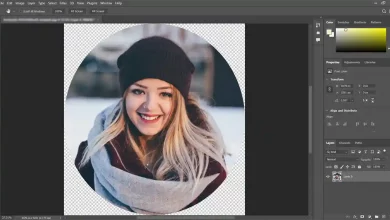
Crop Images in a Circle | Photoshop
Because the crop tool cuts in square and rectangular shapes in normal mode, we usually think the crop can only…
Read More » -

Content Aware Tool | Photoshop
When we decide to delete a part of a photo, one of the problems is how to replace it. The…
Read More » -
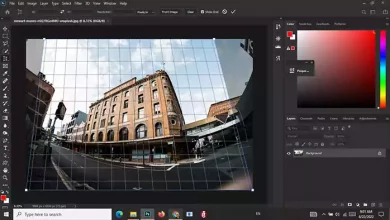
Perspective Crop Tool | Photoshop
Sometimes, photography is taken from a certain angle and creates a perspective. In this way, parts of the photo are…
Read More » -
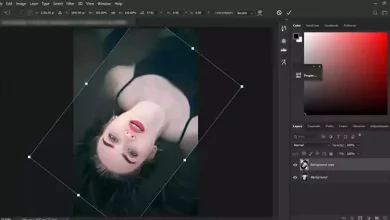
Rotate An Image | Photoshop
Sometimes, we need to rotate the image; Photoshop has made this easy. The only question is, does the whole picture…
Read More » -

Crop Tool | Photoshop
In this post, you will learn how to use the Crop Tool in Photoshop. I tried to explain and teach…
Read More » -
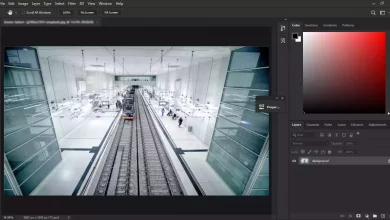
Zoom In and Out | Photoshop
While working with Photoshop, you may need to zoom in or out often. The mouse and shortcuts allow you to…
Read More » -

How To Get The Photoshop Toolbar Back
The Toolbar contains tools that help us do all our work. Sometimes, the Toolbar disappears with one wrong move. The…
Read More » -
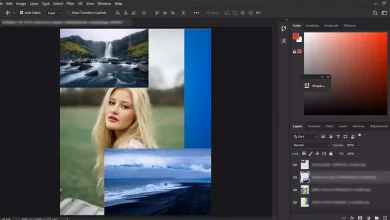
Open Two Images | Photoshop
Sometimes you do not want to open two images in two separate files simultaneously, and vice versa; you think about…
Read More » -
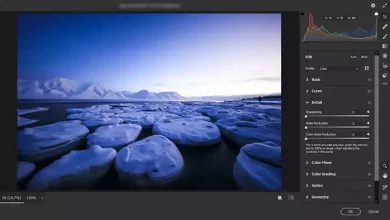
Open Raw Images | Photoshop
Raw format is a powerful format and allows you to make changes to the image without damaging it. Photoshop has…
Read More »

